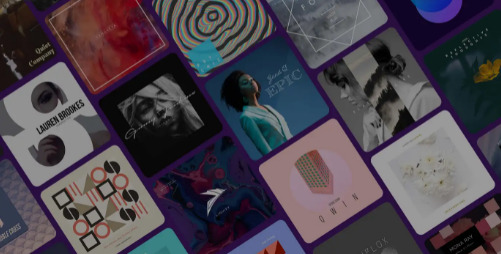How to Make Cover Pictures for Artist Albums
Now when you have created the songs and done the recording, it is time to distribute your music to start listening to it. However, before the distribution, you need to accomplish one more inventive step for promotion, which is creating the cover picture for the album.
In reality, you can create the cover of the album by yourself, even if you are far from graphic design or illustration. And in addition to that, you’ll not spend hours coming up with the perfect cover photo. Follow the below-mentioned easy steps, and you’ll have the most creative and unique image for your upcoming album.
Find Free Images
The starting step should be to find free images, as you need to work on those images to create your own one. However, before using, you need to make sure that you kept the copyright. Otherwise, later there might be legal problems.
Many sources provide photos that won’t create any issues connected with copyrighting. You can download those pictures without any charge, then edit them, corresponding it to your album and style. As a result, after a couple of easy steps, you’ll have your own photo. Here are some of the valuable resources which you can use.
Canva
Canva helps anyone to create content with some simple steps. It helps to do all types of editing to the picture and provides tools. In order to access Canva, first, you need to sign in to it, and then you can have access to the templates and photos there.
Stocksnap
Stocksnap provides an extensive range of photos, which you can use as the base for your album’s cover photo. Also, you can find inspiration for those images, as there are dozens of categories with thousands of options.
Unsplash
What is helpful about Unsplash is that you can type a keyword in the website, and then hundreds of options will pop up. There are more than 500,000 photos with high resolution and quality. Afterward, you need to browse the most suitable photo and then work on it to make your cover photo.
Start Editing
After finding the most suitable picture, you need to edit it to fit your image. Keep in mind that the album cover should visually represent the music you are presenting and introduce to your audience. In your favor, there are applications and resources which help to edit photos. For example, Canva is one of the most famous resources for photo editing. There are many tools accessible in the online resources; you just need to get creative and turn on your imagination.
Find out the Album Size and Specification
Before distributing your album to major streaming platforms, the cover should correspond to some criteria. For example, the photo should have a minimum of 3000 x 3000 pixels, be square, be in the JPG or PNG format, etc.; there are also other specific criteria that you should know before finalizing the creation of the cover photo.