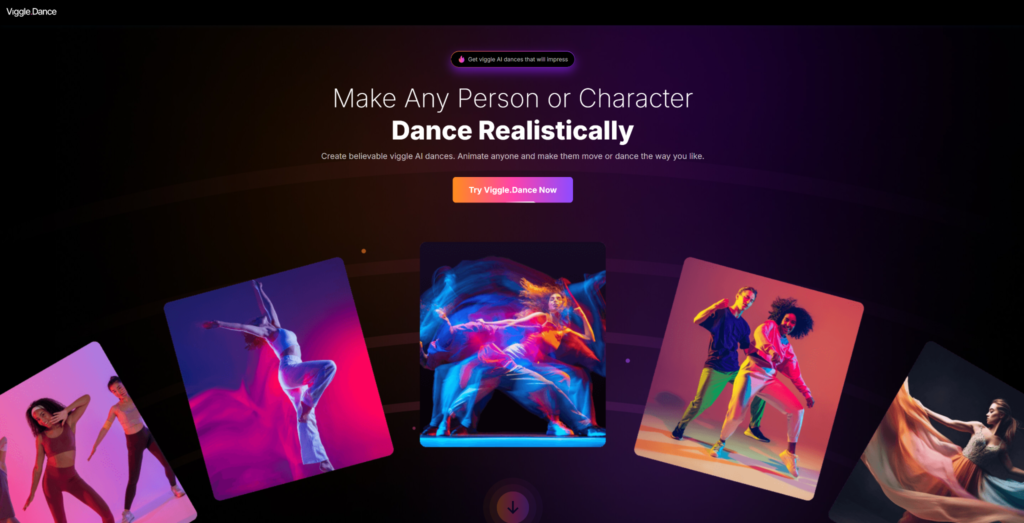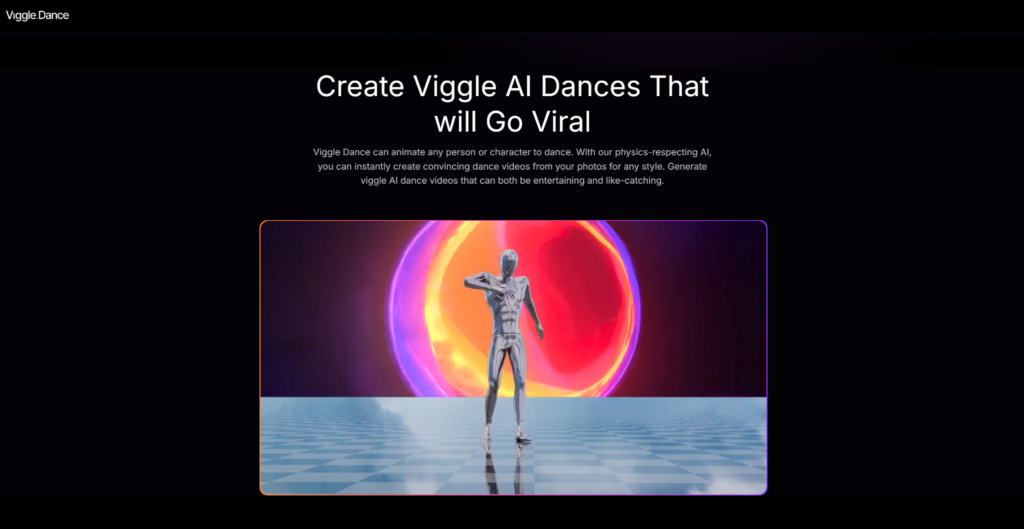In today’s digital age, creating engaging and shareable content has become a key objective for content creators, marketers, and social media enthusiasts. Dance videos, in particular, have gained immense popularity, with viral dances captivating audiences worldwide. With advancements in AI technology, tools like Viggle.Dance have emerged, offering a powerful way to animate characters and create realistic dance videos from static images or other input methods. This guide will walk through how to use Viggle.Dance to produce impressive dance animations.
Understanding AI Dance Animation
AI dance animation tools utilize advanced machine learning algorithms to animate characters based on various inputs. These tools can create fluid, realistic dance movements that mimic human behavior, adding a dynamic element to static images or existing video content.
The Rise of AI in Dance Animation
Traditionally, animating dance movements required extensive manual effort, including motion capture technology and detailed keyframe animation. AI has transformed this process by automating these tasks, making it easier to generate high-quality dance videos quickly and efficiently.
Viggle Dance offers a platform that allows users to animate any person or character with realistic dance movements using a variety of input methods, including text prompts, motion templates, and uploaded videos, similar to how Character AI Chat brings avatars to life through interactive experiences.
Getting Started with Viggle Dance
To begin creating AI dance videos with Viggle Dance, users need to familiarize themselves with the tool’s features and capabilities. This guide will outline the steps involved in using Viggle.Dance to animate characters effectively.
1. Setting Up Your Viggle Dance Account
Before creating dance videos, users must set up a Viggle Dance account. The process is simple and involves the following steps:
- Visit the Viggle.Dance website.
- Click on “Sign Up.”
- Enter your email address and create a password.
- Verify your email through the confirmation link sent to your inbox.
Once registered, users can access the main dashboard and begin exploring the tool’s features.
2. Choosing Your Dance Animation Method
Viggle Dance offers several methods for creating dance animations:
- Using Templates: Select from a variety of pre-designed dance templates.
- Uploading a Video: Animate a character to replicate movements from an uploaded video.
- Text Prompts: Generate dance animations based on textual descriptions.
Select the method that best fits your project needs and creative vision.
Creating Dance Videos with Templates
Viggle Dance provides an extensive library of motion templates that can be used to animate static images. This method is ideal for users who want to apply predefined dance styles to their characters.
1. Selecting a Template
To get started with templates:
- Log in to Viggle.Dance.
- Navigate to the “Templates” section.
- Browse through the available dance and movement templates.
- Choose a template that fits the desired style or mood of your video.
2. Uploading Your Image
Once a template is selected:
- Click on “Upload Image.”
- Choose a high-quality photo of the person or character you want to animate.
- Ensure the image is clear and well-lit for the best results.
3. Applying the Template
With the image uploaded:
- Select the chosen template.
- Apply the template to your image to generate the animation.
- Review the animation and make any necessary adjustments.
The final video will feature the character dancing according to the selected template.
Animating with Uploaded Videos
For users who prefer to animate characters based on specific dance movements, Viggle.Dance allows the use of uploaded videos as a reference.
1. Preparing the Video
Before uploading:
- Ensure the video clearly displays the desired dance movements.
- High-resolution and well-lit videos produce better results.
2. Uploading and Animating
To use an uploaded video:
- Log in to Viggle.Dance.
- Go to the “Upload Video” section.
- Upload the video that showcases the dance movements.
- Select the character or person you wish to animate.
Viggle.Dance will process the video and animate the selected character to replicate the movements shown.
3. Refining the Animation
After processing:
- Review the animated video.
- Adjust the movements or timing if needed.
- Save or export the final version.
Creating Dance Animations with Text Prompts
Viggle.Dance also offers a text-based method for generating dance animations. This feature allows users to create animations from textual descriptions, providing a high degree of creative flexibility.
1. Crafting Your Text Prompt
For effective text-based animation:
- Be Detailed: Describe the dance style, movements, and any specific actions.
- Include Style Elements: Mention if you want a particular style such as hip-hop, ballet, or a trend like TikTok dances.
2. Inputting the Prompt
To use a text prompt:
- Log in to Viggle.Dance.
- Navigate to the “Text Prompt” section.
- Enter your detailed description of the desired dance movements.
- Submit the prompt to generate the animation.
3. Reviewing and Adjusting
Once the animation is generated:
- Review the video to ensure it matches your description.
- Make any adjustments if necessary.
- Export or save the final video.
Tips for Creating High-Quality AI Dance Videos
To make the most out of Viggle.Dance and ensure your dance videos stand out, consider the following tips:
1. Use High-Quality Inputs
Whether uploading images or videos, ensure that your inputs are high resolution and clear. High-quality inputs result in more accurate and visually appealing animations.
2. Be Specific in Your Prompts
When using text prompts, detailed and specific descriptions lead to better animations. Clearly articulate the dance style and movements to guide the AI effectively.
3. Experiment with Different Styles
Viggle.Dance offers a variety of templates and styles. Experimenting with different options can help you discover unique and engaging ways to present your dance animations.
4. Review and Refine
Always review your animations and make necessary refinements. Iterative adjustments can enhance the quality and effectiveness of your final video.
Conclusion
AI-powered tools like Viggle.Dance offer innovative ways to create captivating and realistic dance animations. By utilizing features such as motion templates, uploaded videos, and text prompts, users can generate high-quality dance videos that resonate with audiences and have the potential to go viral.
As AI technology continues to advance, tools like Viggle.Dance are likely to become even more sophisticated, providing even greater opportunities for creativity and expression in video content creation. Embracing these tools can significantly enhance video production capabilities and unlock new possibilities for engaging content.